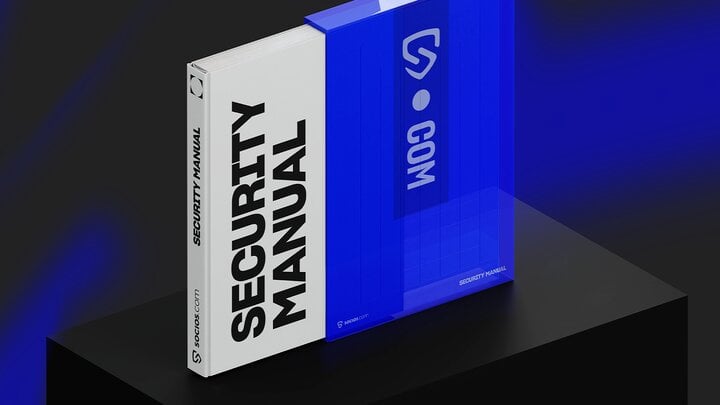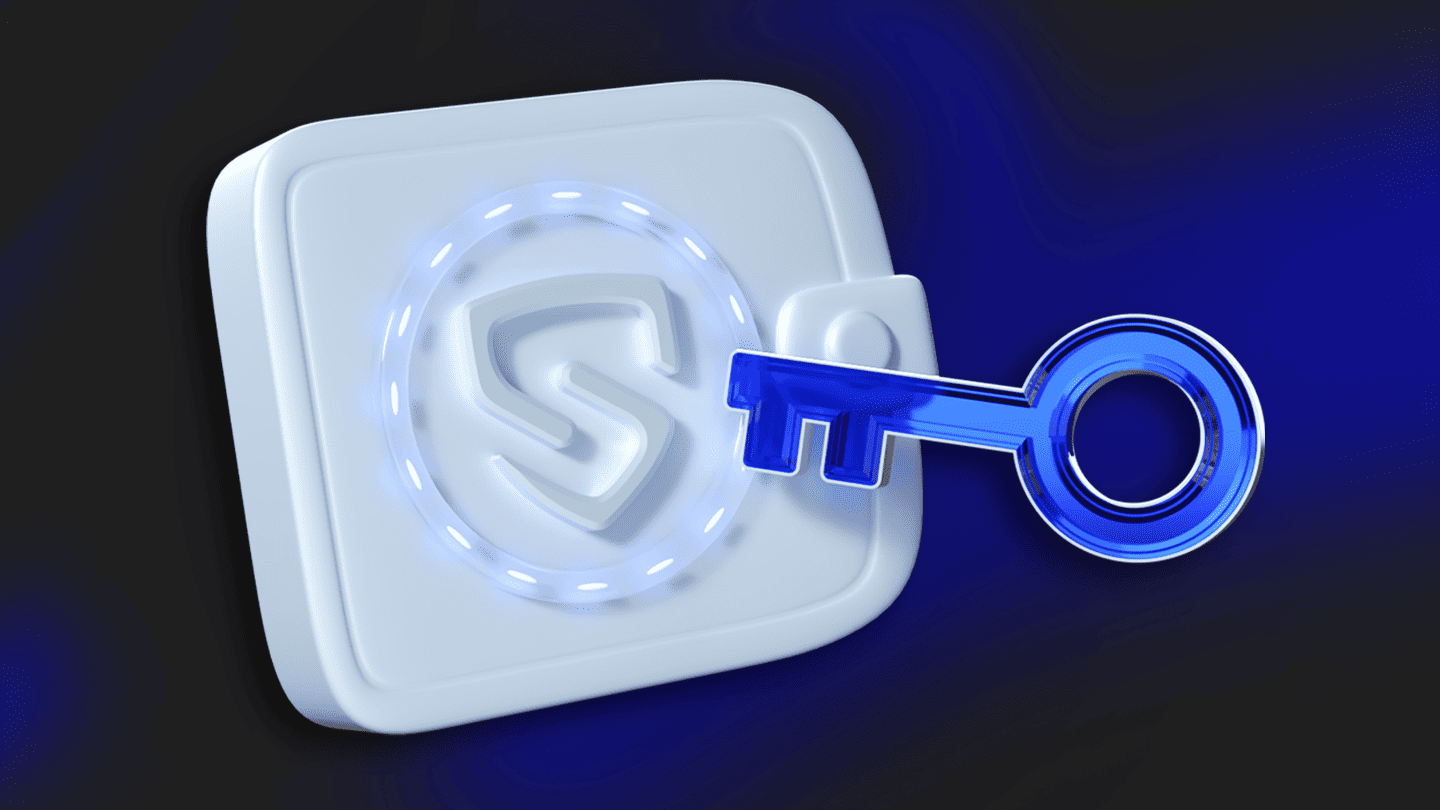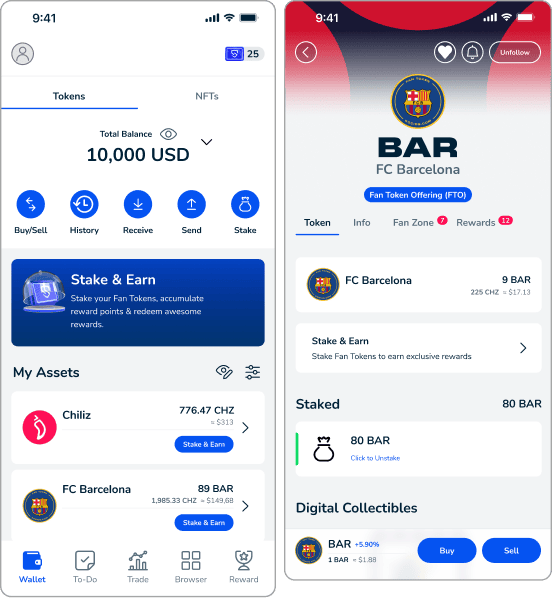The Socios.com Wallet provides modern, efficient security measures for users. The following article explains the technology and methods Socios.com uses to deliver this and provides important information about staying secure when using the wallet to interact with third-party wallets.
Passkey technology
The Socios.com wallet uses passkey technology.
Instead of relying on a password that can be forgotten or stolen, passkeys maintain the security of your account by only allowing access through your biometric data (face or fingerprint), or a unique PIN.
You will create your Passkey as soon as you open your account on Socios.com (if you’re a new customer) or switch to the new wallet (if you’re an existing customer).
If you encounter any issues related to passkeys on Socios.com or would just like to know more about how they work and how they are used on the platform, we’ve created an article that covers all of this in detail. You can read it by clicking the link below.
Everything you need to know about Passkeys on Socios.com
Recovery kit
The Recovery Kit ensures that you don’t permanently lose access to your assets if you lose your Passkey.
The Recovery Kit consists of a Recovery Code and a Recovery Kit ID.
Saving your Recovery Kit details safely and securely is a must, as this is the only way to ensure that you can still retrieve your Wallet and digital assets if your device gets lost and you cannot access your Passkey.
You will create your Recovery Kit as soon as you open your account on Socios.com (if you’re a new customer) or switch to the new wallet (if you’re an existing customer). To repeat, make sure you securely save these details in the cloud or somewhere you know you’ll be able to locate them securely in the future.
Keeping your wallet secure.
There are some important things to note here for both new and longer-term users.
If you have switched from the old wallet.
If you’re an existing customer and have switched to the new wallet, please be aware that your wallet address has changed. You can no longer send assets to or from the old wallet, and if you attempt to send assets to your old wallet address they will be lost.
Sending or receiving assets? Use Chiliz Chain-compatible wallets only.
The Socios.com Wallet is on Chiliz Chain, which means:
You can only send assets (CHZ and Fan Tokens) to wallets that are compatible with Chiliz Chain.
You can only deposit assets (CHZ and Fan Tokens) from wallets that are compatible with Chiliz Chain.
When using third-party wallets to send or receive assets, it is essential that you select the ‘Chiliz Chain’ network.
If this option is not available, then do not use the wallet! If you send assets to or from an incompatible wallet you’ll lose them.
Also – when depositing assets to your Socios.com Wallet please be sure to copy your address carefully and double-check it’s correct before sending.
Creating a secure user experience
Passkeys and the Recovery Kit provide users on Socios.com with secure ways of accessing and interacting with their accounts. However, it’s also essential to exercise vigilance when using third-party wallets or exchanges to send or receive assets.
We hope you found this guide useful. If you have further questions, check out our FAQs here.