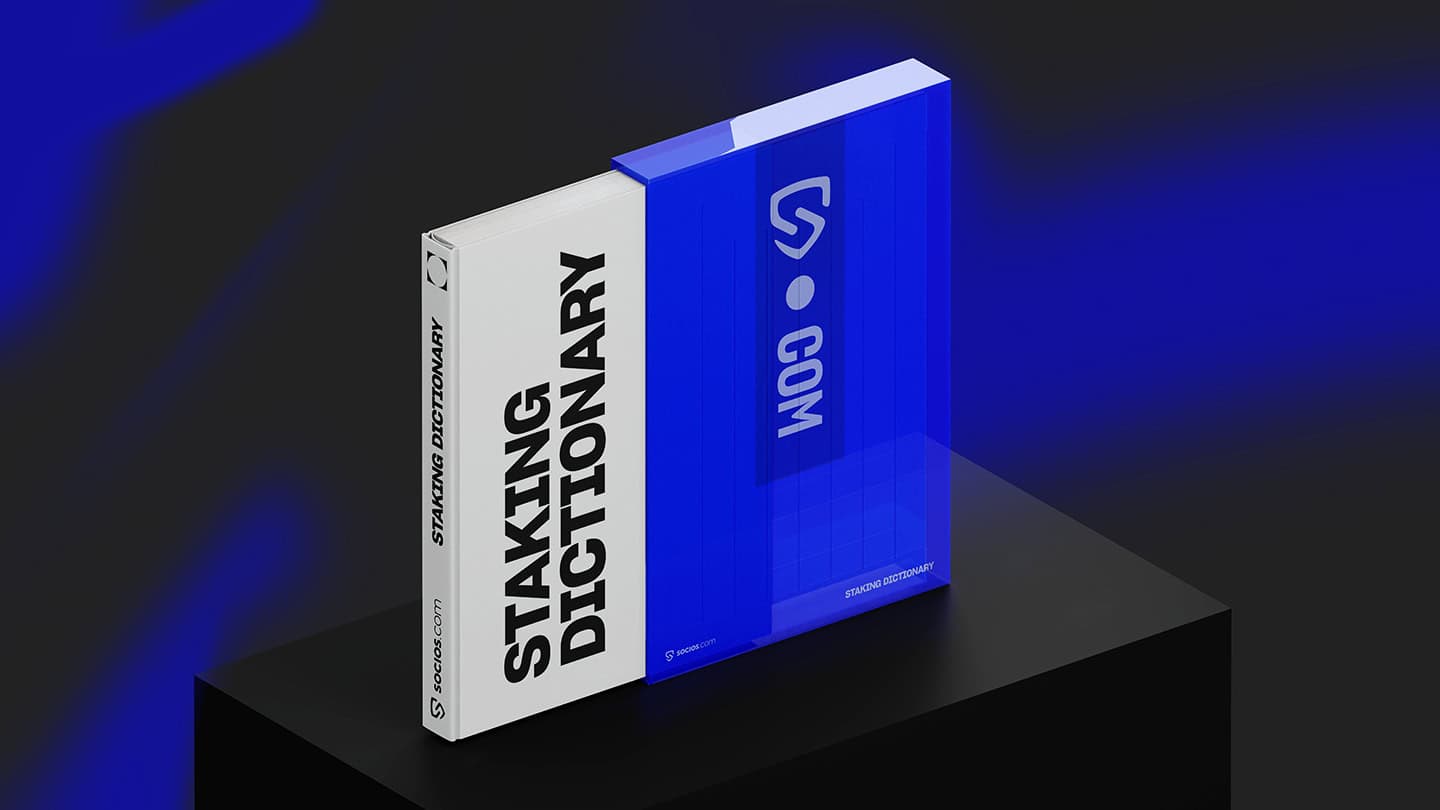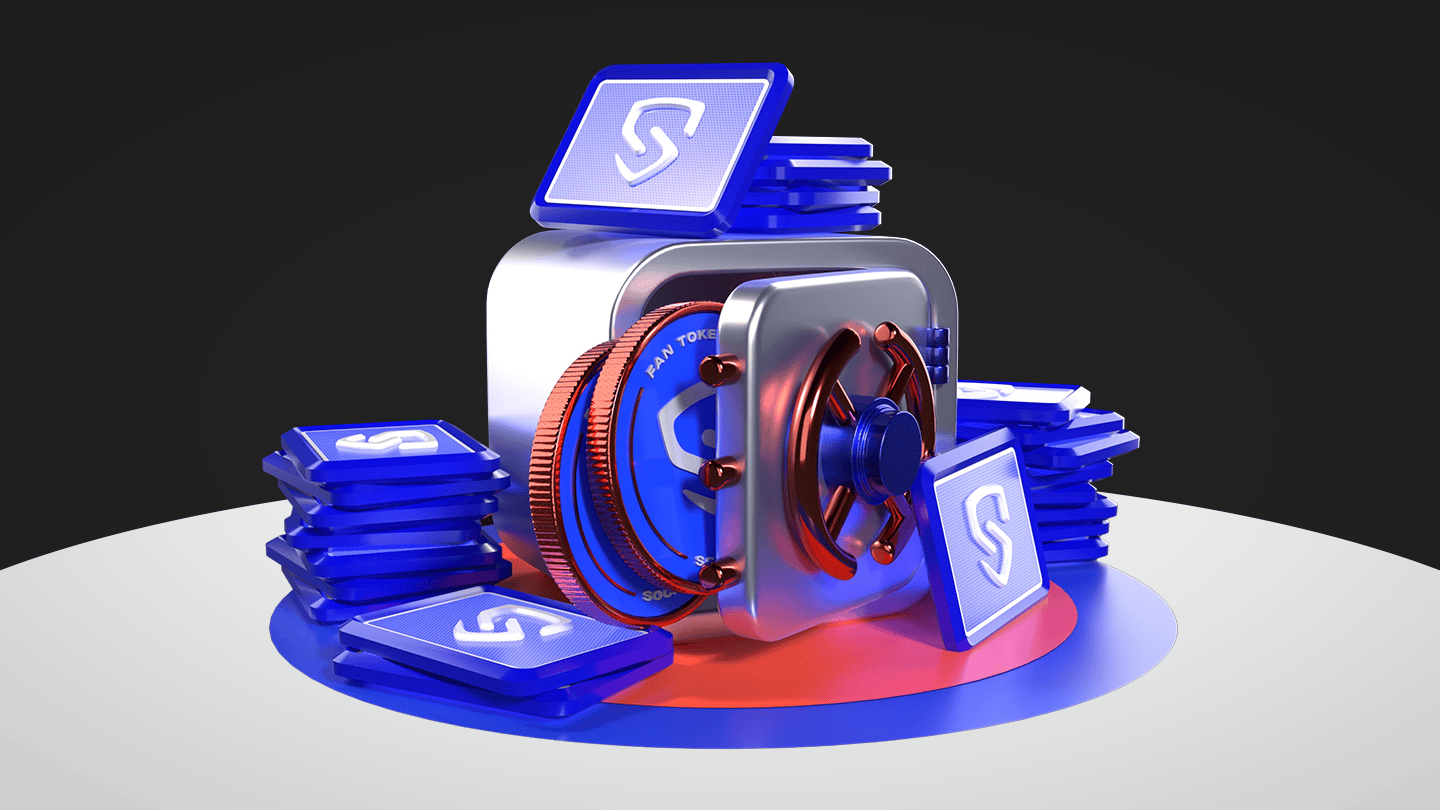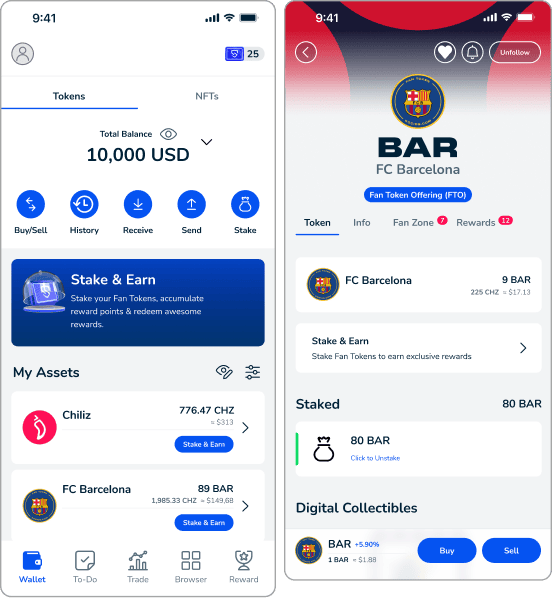In the first educational article about Fan Token Staking we covered all the basics to get you started, explaining how staking Fan Tokens yields daily reward points and lets you take part in key app features like voting and typeforms.
If you haven’t seen the first article, you can check it out here.
In this second piece, we’ll dive deeper into the actual process of staking and unstaking, explaining exactly what you need to do.
Here it goes!
Staking Your Fan Tokens
The following provides a step by step guide to staking your Fan Tokens, but the in-app experience for staking has also been designed to be as intuitive and straightforward to follow for users as possible.
- Go to My Fan Tokens in the wallet. Click on the ‘Stake and Earn’ tab, located by the Fan Token you wish to stake.
- Choose how many Fan Tokens you wish to stake. Your estimated daily earnings will be shown. The Rewards Pool, showing the total Reward Points available and total Fan Tokens staked for that particular Fan Token will also be visible. Click Stake to proceed.
- Next, review the details of your stake and confirm.
- You will then be asked to submit your passkey to approve the transaction.
- After this, you’ll receive a notification letting you know that your stake has been successfully submitted and confirming your balance will be updated once it has been processed. At this point, you can click on ‘Back to Wallet’ which will return you to the homepage.
Unstaking your Fan Tokens
The process for unstaking Fan Tokens is also clearly laid out in the app, but for extra support you can check out the steps shown below.
- Click on the Fan Token you wish to unstake.
- Scroll down to the ‘Staked’ section, where you’ll see your staked Fan Token balance. Tap ‘click to unstake’
- Enter the amount of Fan Tokens you wish to unstake and then tap the unstake button.
- Next, review the details of your unstake and confirm.
- You will then be asked to submit your passkey to approve the transaction.
- After this, you’ll receive a notification letting you know that your unstake has been successfully submitted and confirming your balance will be updated once it has been processed. You will also have the option to view the transaction details. At this point, you can click on ‘Back to Wallet’, which will return you to the relevant Fan Token partner section.
Cool-off post unstake.
Once you’ve unstaked, there will be a 7-day cooling off period during which your Fan Tokens will move to ‘pending claimable’. At the end of the seven days, you will be able to stake them again or use them in the market. To help, you’ll receive a push notification at the end of the cool off period, alerting you that your Fan Tokens are ready to be claimed. At this point, all you need to do is:
- Head to the Fan Token partner page.
- Tap ‘click to claim’.
- Review the details of your claim and confirm.
- Submit your passkey to approve the transaction.
- After this, you’ll receive a notification letting you know that your claim has been successfully submitted and confirming your tokens will be restored to your balance once it has been processed.
We hope this latest article proved useful! Watch this space for even more Fan Token staking content soon!