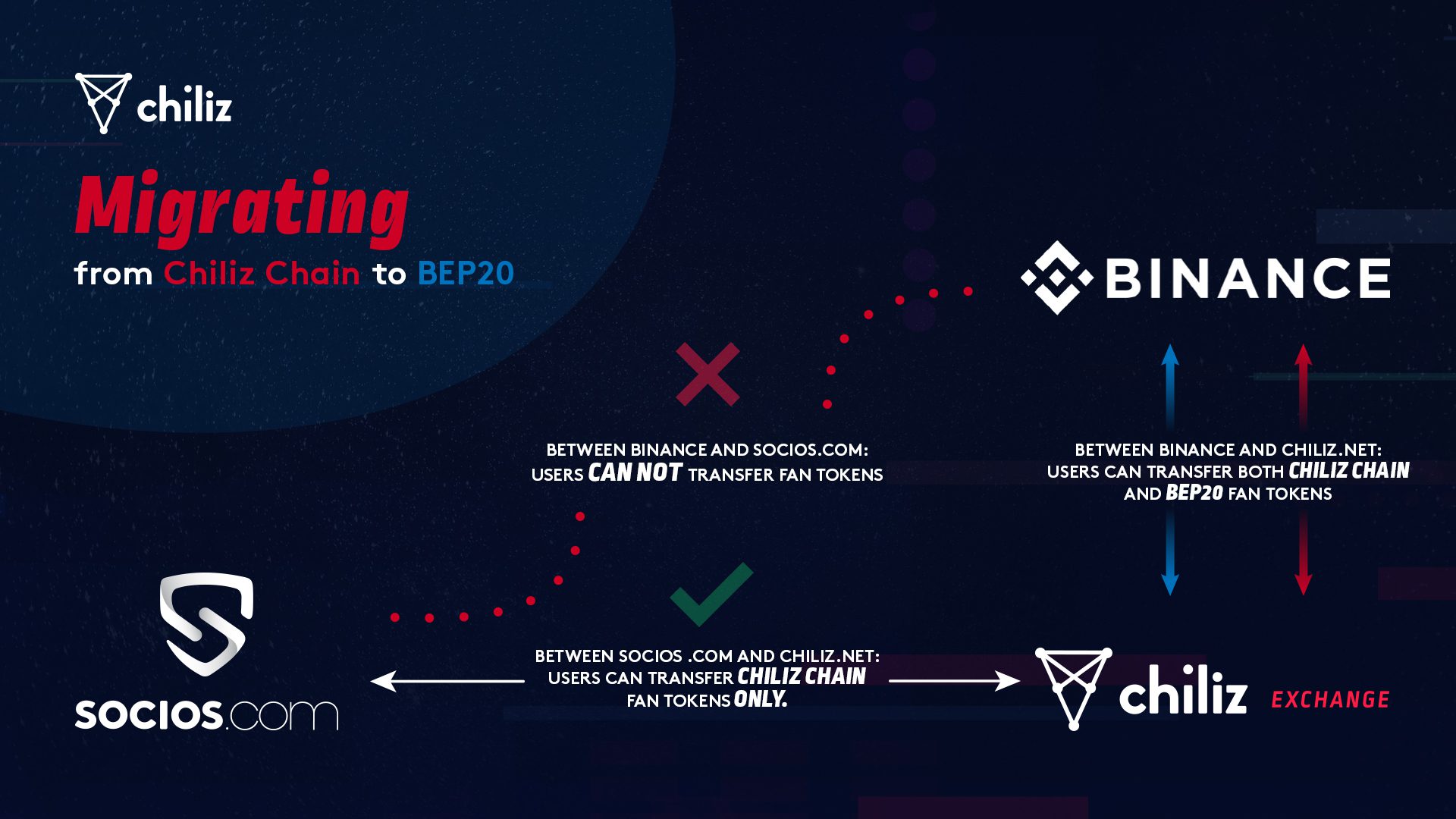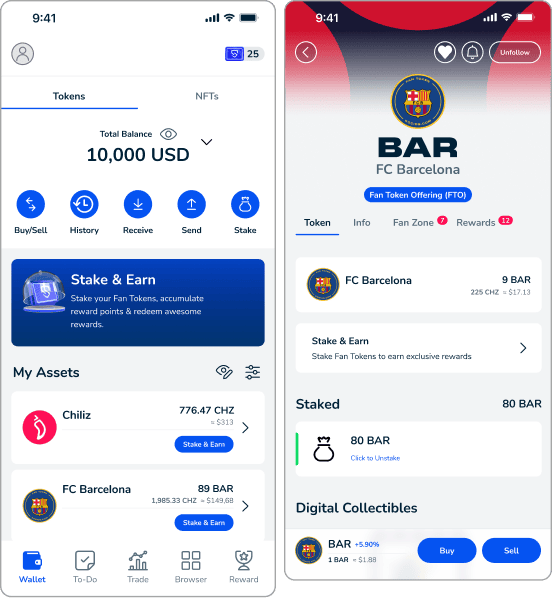Our recently announced partnership with Binance means that Fan Tokens are coming to Binance Smart Chain! If you’d like to learn more about what that means for Fan Tokens, click here.
If you are planning to trade your Fan Tokens on Binance, please make sure that you have configured your Chiliz Exchange asset password. Failure to do so will lock your withdrawals for 24 hours.
For the purpose of this tutorial, we will call BSC Tokens by their standard ‘BEP-20’ and CHZ Fan Tokens as ‘Chiliz Chain’.
Please follow the steps very carefully as a mistake could result in loss of funds.
Firstly, for this guide you will need a Chiliz Exchange account. To register on the Chiliz Exchange, click here. The cross migration of Fan Tokens works in a similar way to Binance’s interoperable deposits & withdrawals, which means that you are able to either deposit Chiliz Chain tokens or BEP-20 tokens, and also withdraw either.
- Login to the Chiliz Exchange using either your email address or phone number. Note: you do NOT need to enter your country code when logging in with your phone number.
- Navigate to the deposit page of the Fan Token you want to migrate. Note that this is only available for JUV and PSG. For this example, we will use the Juventus Fan Token (JUV).
- In the above image, you can see that you can either deposit Chiliz Chain Fan Tokens or BEP20 Fan Tokens. Chiliz Chain Fan Tokens are the ‘original’ Fan Tokens, the standard sold in FTO®s and used for unlocking the utility of Socios.com. Note: It is important that you select the correct chain as tokens sent to the wrong chain may be lost.
- Copy the deposit address and send your Chiliz Chain Fan Tokens to the address. After the Chiliz Chain has confirmed the transaction, the exchange should notify you that the deposit has been successful.
- You are now able to withdraw the Fan Tokens from the exchange using the Binance Smart Chain. Navigate to the withdrawal page of the Fan Token and select the appropriate network. If you wish to deposit the Fan Tokens to Binance, for now you will need to click ‘BEP20’. Be reminded that BEP20 tokens are NOT supported on Socios; please do not send BEP20 Fan Tokens to the Socios app.
- Enter the withdrawal address and type the amount of Fan Tokens you wish to withdraw. It is recommended that you always double check the address and amount. When withdrawing BEP20, please ensure that the withdrawal address is to a wallet or exchange that has implemented BSC, as well as listed Fan Tokens. Some wallets such as Trust Wallet, Binance Chain Wallet will allow you to store Fan Tokens in BEP-20 format.
- If you are depositing to Binance, make sure you navigate to the Juventus deposit page and copy the BSC address.
- If you are unsure about what migration means for Fan Tokens, it’s important to understand that it is not mandatory; storing your Fan Tokens in Chiliz Chain format on Socios.com is recommended to unlock the full potential of Fan Token utility.
If you are unsure which platform supports which chain, please view the table below